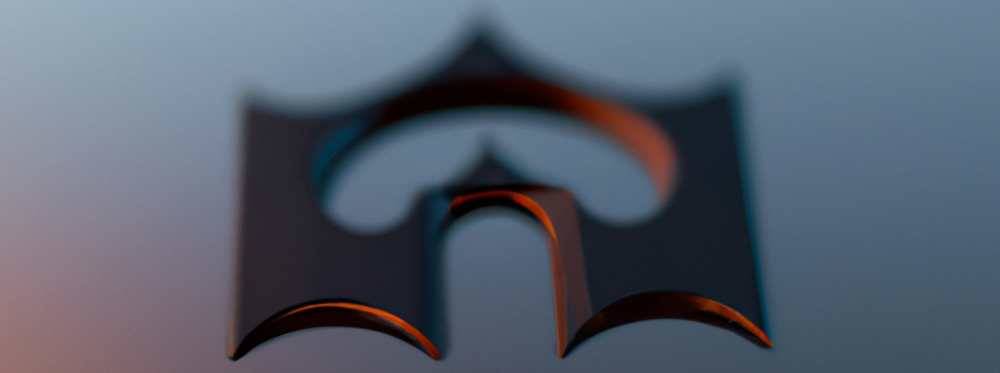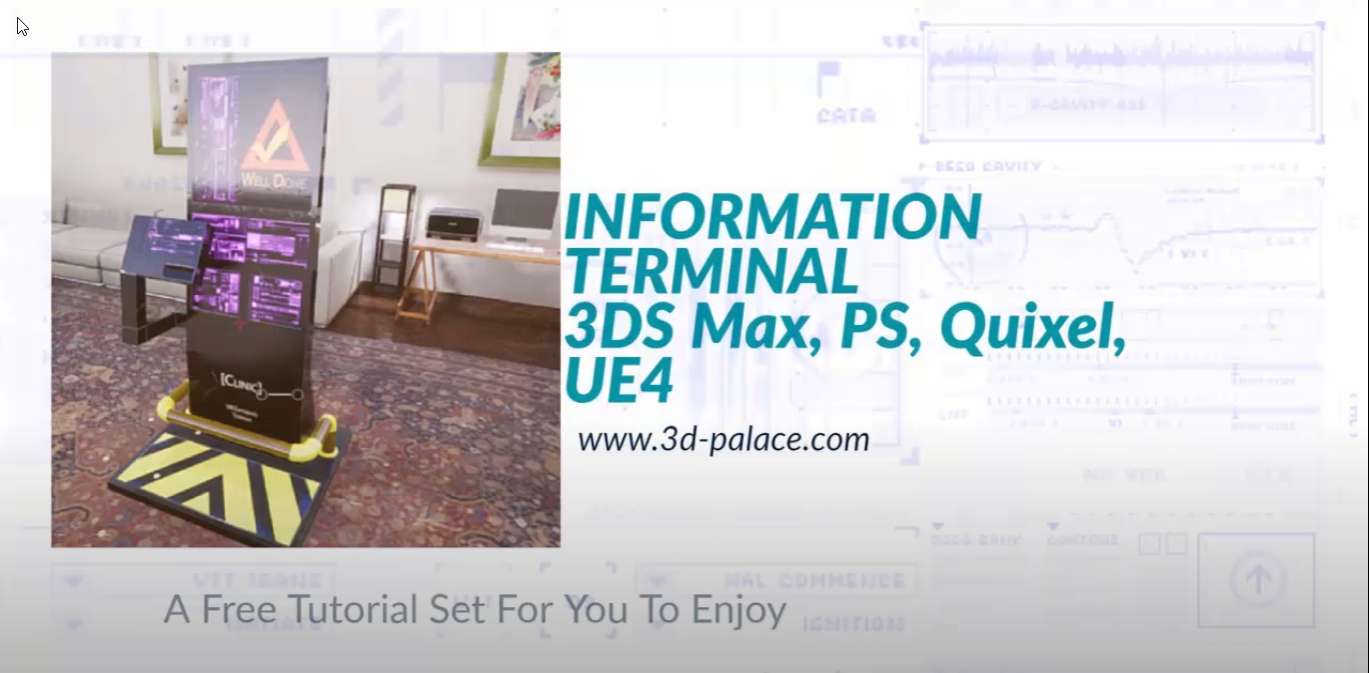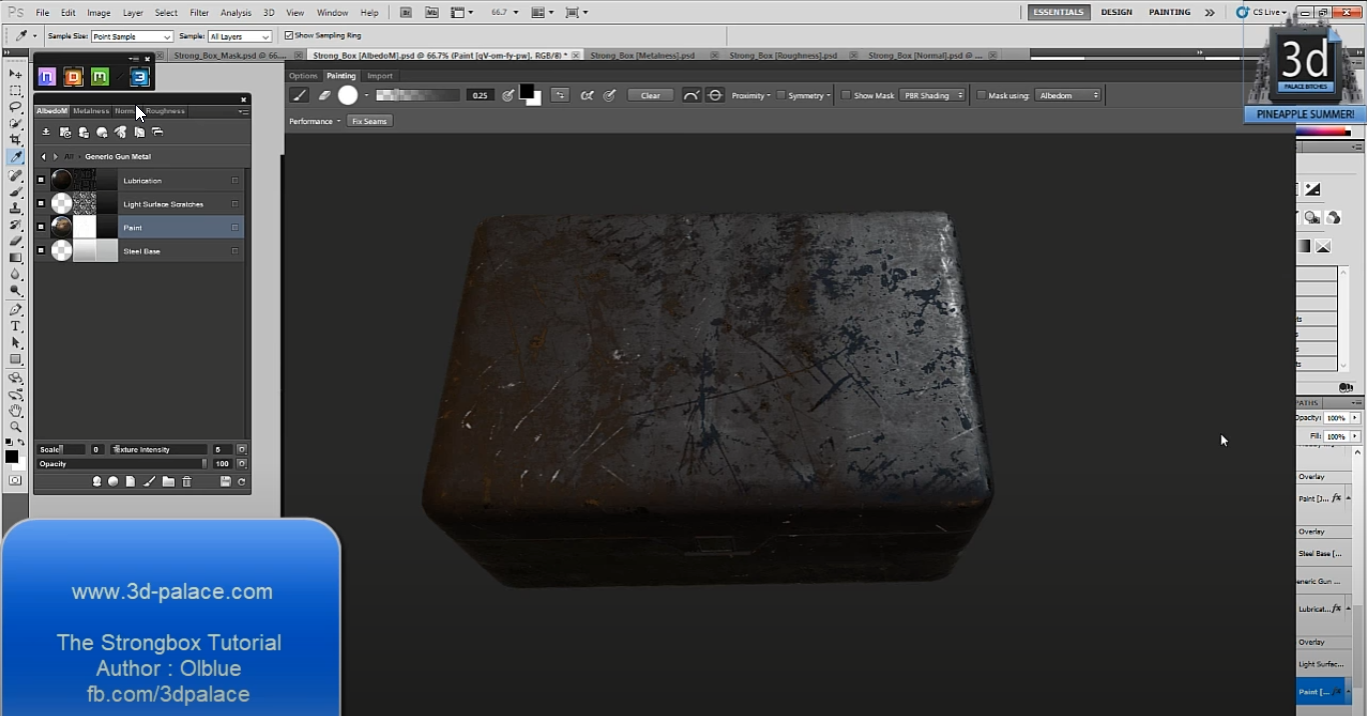Attention all game developers and 3D artists! Are you looking to create an interactive kiosk for displaying information in your game? Look no further than the new tutorial set now available on Cris Robson’s website, 3d-palace.
In this tutorial set, industry expert Cris Robson, also known as Ol_Blue, guides you through the entire process of creating an interactive kiosk in 3ds Max, and importing it into Unreal Engine 5. This tutorial set will show you how to create a detailed 3D model of the kiosk, and then how to import it into Unreal Engine 5, where you will learn how to set up the materials, lighting, and other properties to make the kiosk look great in the game engine.
The kiosk tutorial set is designed to be easy to follow and is suitable for artists of all skill levels. It covers every aspect of the kiosk creation process, from modeling, texturing, and importing it into Unreal Engine 5, to setting up the interactive features such as buttons and displays to show information in game.
Whether you’re a game developer or a 3D artist looking to improve your asset creation skills, this tutorial set is an invaluable resource. With Cris’s expertise and experience in the industry, you’re sure to create a highly detailed and accurate interactive kiosk that will elevate the quality of your game.
Head over to 3d-palace and check out the interactive kiosk tutorial set now. With this set, you’ll be able to create an interactive kiosk, import it into Unreal Engine 5 and learn how to set up the interactive features to show information in game with ease.